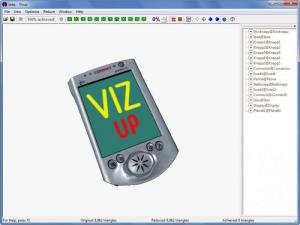VizUp
5.0.5
Size: 3.27 MB
Downloads: 8251
Platform: Windows (All Versions)
There are two things you can do with WizUp. The first thing you can do is visualize 3D models; load and view OBJ, VRML, STL, or VIZUP files. The second thing you can do with the application is optimize those 3D models; the application can reduce the number of polygons by up to 100 times. So if you have to create or work with 3D models, you are very well advised to give VizUp a try.
The installation file is little over 3MB in size, meaning it will take very little time to download it on your machine. Run this file and a setup wizard will show up and guide you through the installation process. The whole thing is a standard, simple process – if you’ve ever installed an application before, you shouldn’t have any problems installing VizUp.
And you won’t have any problems figuring out the interface either. The main panel presents the 3D model you loaded; above it there’s a traditional File Menu and a bar with buttons for multiple VizUp functions. Using the mouse you can rotate said model as you see fit; from the View menu or by using the buttons in the upper right hand side you can switch between Vertices, Wireframe, Flat Shading, Smooth Shading, and Textures View.
Using VizUp is a very simple 3-step process:
Step 1 – load the 3D model of your choice. The application provides support for VizUp, VRML, Wavefront, and StereoLitho files.
Step 2 – play with a few reduction options: set X% reduction of the original model, choose between Fast Reduction and Advanced Reduction, pick if you want to use the batch reduction mode.
Step 3 – initiate the optimization process and let VizUp do its job. The application will reduce the model size while keeping the visual quality.
There are several VizUp editions to choose from: Standard, Professional, and Ultimate.
The VizUp trial version does not allow you to save your work.
Thanks to the powerful application VizUp, your 3D models will be reduced and optimized. The application does this without sacrificing visual quality.
Pros
Installing VizUp on a Windows-powered machine is a simple process. There’s nothing complicated about the interface. Use VizUp to view and optimize 3D models. There are several VizUp editions to choose from.
Cons
The Save option is disabled in the trial.
VizUp
5.0.5
Download
VizUp Awards

VizUp Editor’s Review Rating
VizUp has been reviewed by George Norman on 15 Feb 2013. Based on the user interface, features and complexity, Findmysoft has rated VizUp 4 out of 5 stars, naming it Excellent